Con Atrezo podrás cambiar la ambientación de tu Genially libremente. Cambia el fondo base de tu presentación automáticamente o pulsando sobre una imagen. También podrás animar el fondo simulando un desplazamiento horizontal o vertical en ambos sentidos y ahora también puedes definir el tiempo en segundos que dura la animación o, en otras palabras, controlar la velocidad del movimiento.
Extensión
Idiomas
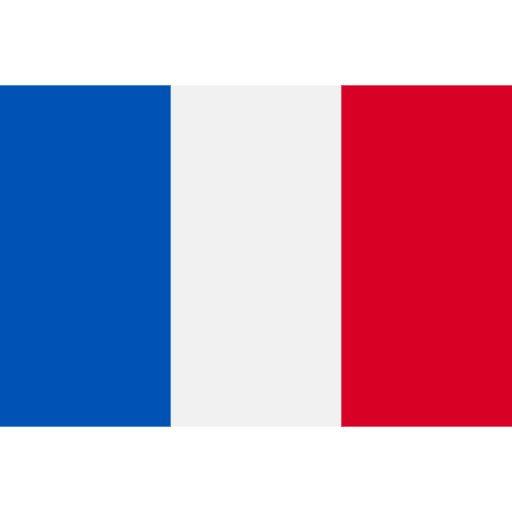
Français

Italiano

Português
Otros tutoriales


5 comentarios en “Atrezo”
Hello,
I appreciate the Sandbox extensions and all your work. I love it!
I would have a question: I saw the background URL in Atrezo. How can I access the URL of an image (img.genial.ly …)?
Thanks for the help in advance.
Bye.
Kate Bodnar
an IT teacher in Hungary
Hi! There’s a variety of solutions for that. My favourite is the inspect tool implemented in Chrome under the Developer Tools menu. Then you’ll be able to see the html code of the page and find the URL of the image. Press Ctrl + I on the page and look for the Inspect button (top left corner, an arrow icon), then hover the previously inserted image and click on it. You may have to go deeper in the htm you see but it’s not difficult. Let me know should you need further assistance, please. Kindest regards.
Hola! He intentado usar la extensión Atrezo y he hecho buscado el URL de la imagen que quiero usar, lo he copiado y lo he sustituido en la plantilla, pero no me funciona y no sé porqué. ¿Depende del tamaño de la imagen? Un saludo. Rocío.
Hola, depende de lo que esté sucediendo cuando dices que no te funciona. Hay dos opciones: el fondo no se ve o el fondo no se mueve. Si el fondo no se ve pero la dirección de la imagen es correcta, es decir, la pegas en el navegador y se ve bien, te invitamos a crear un nuevo texto, pegar ahí la dirección y agrupar ese nuevo texto con la etiqueta, borrando la anterior.
Si por el contrario la imagen de fondo se ve pero no consigues que se mueva, el problema sí es necesariamente que la imagen no es lo bastante larga en relación al ancho. Recomendamos unas proporciones 3:1 como mínimo para un efecto óptimo.
Pues he tenido los dos problemas, pero he seguido probando y al final me ha funcionado, ¡muchas gracias!